Unlock the Power of Lead Capsule & Elevate Your Lead Generation with Advanced Web Forms:
Lead Capsule's cutting-edge lead/web forms redefine the art of lead generation. Whether you're looking to capture leads on landing pages, receive Vendor/Affiliate generated leads or streamline your call center operations, our versatile lead/web forms seamlessly integrate with your processes.
Display them via a custom link or embed them directly into your website with our custom code snippets, providing unparalleled flexibility for real-time lead delivery to your database,
Lead Capsule CRM or directly to your Clients/Buyers. With integrated Jornaya LeadiD functionality, robust custom filtering and diverse delivery options, Lead Capsule lead/web forms ensure your leads reach the right recipients with quality and ease.
Key Benefits:
- Effortless Form Customization - Build dynamic lead forms with ease using Lead Capsule. Our platform supports forms with sections, multiple steps, headers, footers, disclaimer text and custom CSS styling. Take control of the form's aesthetics by choosing widths, background colors, label colors as well as error message colors.
- Embedded Lead Forms - Simplify the integration process with our embed code. Just place it between the body tags of your webpage's HTML and let Lead Capsule handle the rest. Enjoy seamless lead form integration into your website, enhancing user experience and optimizing lead capture.
- Form Sections and Steps - Streamline the form-filling process by organizing fields into sections with headers and descriptions. Create multi-step forms to gather information progressively, improving user engagement and data accuracy.
- Conditional Logic - Tailor your questions based on user responses with Lead Capsule's conditional logic. For example, present gender-specific queries based on the applicant's response, creating a personalized and efficient form-filling experience.
- Prospect Web Forms for Agents & Call Centers - Tailored for Call Centers, Lead Capsule's Prospect Forms display a list of Clients'/Lead Buyers' matching lead criteria. Call Center Agents/Reps can view call transfer information and select the ideal client to sell and then transfer leads to.
- Custom Filtering - Personalize your lead intake by implementing custom filters. Define specific criteria, such as State, Zip Code or Gender, to receive leads tailored to you and/or your Buyers' preferences.
- Lead Verification - Ensure lead quality with Lead Capsule's lead verification process. Accept only verified, high-quality leads from your forms, enhancing the overall efficacy of your lead generation efforts. See our Lead Verification feature
page for additional information.
- Jornaya LeadiD Integration - Seamlessly integrate with LeadiD by copying and pasting your Campaign Key. Select your TCPA disclosure type, input TCPA disclosure text and let Lead Capsule handle the integration. Learn more about generating Jornaya LeadiDs at Jornaya.com.
- Auto Responder - Enhance user engagement by configuring personalized Email or SMS messages to be sent when a lead is accepted. For further details, explore our Auto
Responder features page.
- Host & Post - Easily post data to Lead Capsule via Host & Post, whether from your custom form or supplemental leads from Vendors/Affiliates. Capture and distribute leads to your Buyers and Sales Team effortlessly. Explore our Host & Post
feature page for more information.
- Accept/Reject Redirect - Configure user experiences by redirecting to a chosen website/web page upon lead acceptance or rejection. Display your own thank-you or rejection page or redirect to your lead buyer's page with ease.
- Multiple Delivery Options - Tailor lead forms to deliver leads in various ways, including Email, HTTP/XML/JSON/SOAP Post, HTTP/XML/JSON/SOAP Ping/Post, FTP, SMS and CRM delivery, ensuring flexibility and compatibility with your existing systems.
Revolutionize your lead generation with Lead Capsule's advanced web forms – the key to unlocking efficient, customizable and real-time lead capture. Optimize your processes, engage your audience and stay ahead in the dynamic world of Lead Generation.
Screenshots:

Sample CRM Form
|

Sample Custom Form - Step 1
|
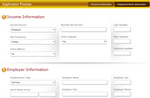
Sample Custom Form - Step 2
|

Sample Section Form
|

Edit Lead Form - General Top
|

Edit Lead Form - General Bottom
|

Edit Lead Form - Selling
|

Edit Lead Form - Steps
|

Edit Lead Form - Sections
|

Edit Lead Form - Layout
|

Edit Lead Form - Auto Responder
|

Edit Lead Form - Filter
|

Edit Lead Form - Verification
|

Edit Lead Form - LeadId/TCPA
|